
Probus Club of Warragul - Tarago Inc.
WARRAGUL VICTORIA AUSTRALIA 3820
Probus club #1006155 incorporation number A0047473C

Click on the Apple Logo for iPad and iPhones.

 Click on the Android logo for Android phones and Tablets.
Click on the Android logo for Android phones and Tablets.
OUR COMPUTER GROUP.
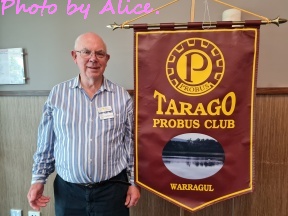

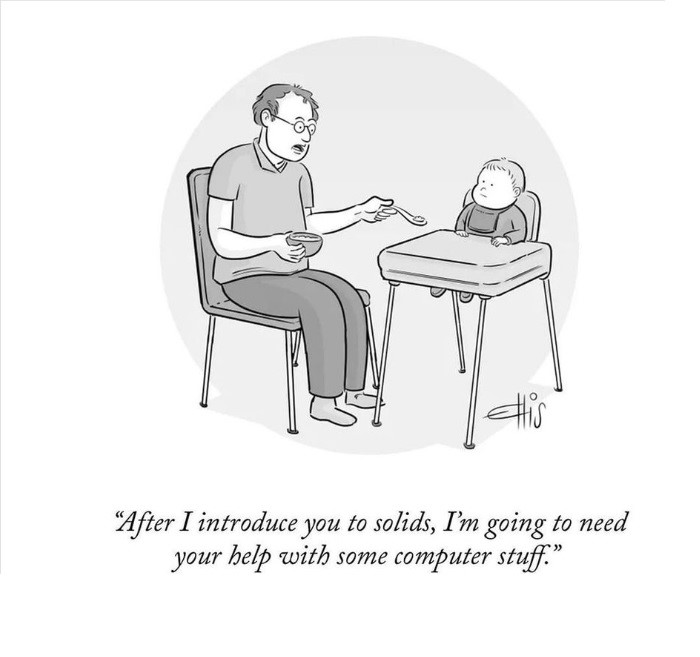
Peter T. 0427 232 865 Otto S. 0408 149 934
Click on the Apple to go to our Apple iPad page. Click on the Android to go to our Android page.
Or you could click on the previous sentences.
Our Computer Group old 2015 Video link.
Download, print or read help files: Click here.
All of our meetings are meant to be helpful, and above all friendly and sociable, some people simply attend for a chat.
Watch this space for any more news.
PARKING AT CLUB HOTEL, Up the street about 100 metres there is a car park on the old site of Anketel motors service station and it does not have parking time limits.
FUTURE COMPUTER GROUP MEETINGS.
10th of May, 2024 Club Hotel table 18, 10 AM.
Agenda, we will start the meeting with questions and answers this is where we all try to help each other.
We will then go onto phone Apps,
The first one I wish to demonstrate is Snap Send and Solve I find this to be very useful in getting local problems solved especially with our local shire.
I do not know how many Apps I have on my phone I probably have hundreds.
Otto has some Apps in mind to show us, and I would like others to show us there favourite App.

Table 18 Comfortable chairs, isolated and they will add a table and chairs if required.
They also serve the best Lunch in the town ( I think).
PREVIOUS MEETINGS.
12th of April, 2024 Club
Hotel table 18, 10 AM.
Josh
Cavell from Warragul
Computer Repair
came, Otto organised it all and it worked very well.
Josh
showed us file storage devices from the past until now, storage is becoming
larger and cheaper all the time.
Josh
went onto Cyber security, Josh is far more paranoid than I, he has 3 security
steps to opening his phone fingerprint, optical then PIN.
Josh
prior to putting his phone or cards down on a bench, he feels under neath for
bugs and looks around at the CCTV cameras.
Josh
then went onto to virus checkers on phones and PC’s all of which have very
adequate systems fitted so long as you keep them updated, some people install
after market software that simply confuses everything and is just a waste of
money.
Out
of date operating systems do not have adequate protection, keep in mind that 14th
of October 2025 Windows 10 will not be supported by Microsoft.
We
had a good and interesting meeting.
8th of March, 2024 Club Hotel table 18, 10 AM.
We started the meeting with questions and answers.
Because of the problems that people have been having bulk email problems.
I demonstrated to members how I use Web mail and are not having problems. I use DCSI Web Mail but the other ISP's also have the there own version. I have tried the Google Gmail app and have had problems with some email addresses.
I demonstrated the phone app Snap Send and
Solve.
Next meeting I will be asking for volunteers at the meeting to do a quick talk about
their favourite phone app.
9th of February, 2024 Club Hotel table 18, 10 AM.
We start meetings with questions and answers.
Otto has some wonderful suggestions for this meeting;
We
can learned how to share with the group conference calls on the mobile phones
We
can talked about the features in Google Chrome these being;
Language Translate function using the microphone German/French words
Identify a song using the mic
The search mechanism using the camera logo – also shopping for products
Searching for names of plant or insects using the camera
Homework function
Using the microphone to find take aways, chemist, Harvey Norman around
Warragul
12th of January, 2024 Club Hotel table 18, 10 AM.
We started the meeting with questions and we helped each other with the problems.
We did a short presentation about banking scams. We did not do well between the 10 of us discussing each of the 6 test items we obtained 50%.
We discussed many other items.
Finished of with a demonstration of picture editing using Irfanview software it is free and very easy to use software.
8th of December, 2023 Club Hotel 11 am, We skipped the normal meeting and have us and our
partners came for a discussion before ordering lunch at 12 Noon.
This was for our Christmas celebration. We had seated at the long table 15 very happy people and they all chose
different meals and appeared to enjoy the meals.

10th of November, 2023 Club Hotel table 18, 10 AM.

This meeting was chaired by Alan N.
Sadly Optus did not come.
Our problems were discussed and solved.
We then went on to Genealogy.
13th of October, 2023 Club Hotel table 18, 10 AM.
We start meetings with questions and answers and help each other. We
discussed recording audio from pod casts, most laptops only have the ability to
play sound or record sound but not at once.
Otto is going to do a presentation for us.
Emails POP 3 and Imap formats. Swoop appear to only want to use Imap email format, the email message stays on the server and this can lead to difficulty in deleting messages. Normally it can be deleted via Webmail.
Backing up files to a portable hard drive.
Recovering deleted photos from a camera card.
Find my device when you lose your mobile phone or tablet.
8th of September, 2023 Club Hotel table 18, 10 AM.
We started the meeting with discussions about our devices.
We then went onto AI technology and tried Microsoft AI and Google Bard and finished with Chat GPT. We looked at Nano technology and they all came up with great results.
We then was shown in depth information about our Website, in the hopes that some one will help edit it or take it over.
11th of August, 2023 Club Hotel table 18, 10 AM.
Sorry I had to cancel this meeting Covid 19.
14th of July, 2023 Club Hotel table 18, 10 AM.
We
learned about Blocking unwanted emails, this can usually be achieved by right
clicking on the email,. But different systems have different ways Google them is
best.
I
found out by Goggling it again that Microsoft Publisher does have Hi Lite, I am
keen to try it.
Just
before time was called I started to show you Microsoft Video Editor, it is
reasonably easy to use and has good results
Apple
Blocking Emails click link https://www.lifewire.com/block-youtube-on-ipad-5443103#:~:text=What%20To%20Know%201%20Block%20app%3A%20Go%20to,Use%20Screen%20Time%20Passcode%20%3E%20enter%20passcode%20twice.
We started the meeting with discussions about our IT (Information
Technology) problems, this
is where we normally try to help each other.
We discussed file extensions, this has been causing some of our members a problem.
I demonstrated making QR (Quick Response Code) codes, QR codes are being used in peculiar places now.
I demonstrated converting a PDF (Portable Document File) table file to Microsoft Excel format.

Above QR code to take you to our Probus Website.
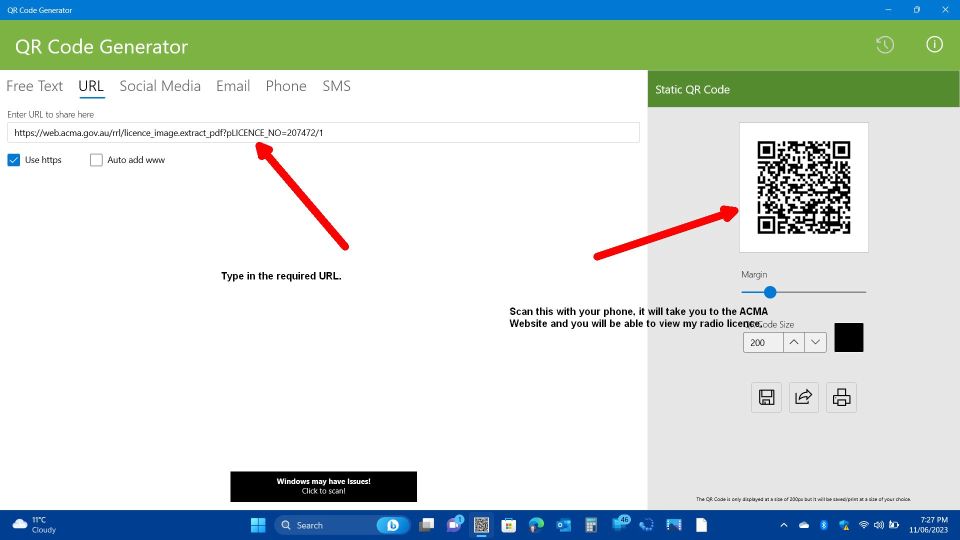
QR Code Generator free App, just type in the URL and as you type you can see QR code to the right forming.
12th of May, 2023 Club Hotel table 18, 10 AM.
We started the meeting with discussions about our IT problems, this
is where we normally help each other.
We will start the meeting with discussions about our own device problems,
we can normally help each other.
We then will go onto to discuss
Microsoft Office 365 Suite.
I will mainly be discussing the
templates in Microsoft Publisher (which is part of the Office 365 Suite.
It is becoming very popular to
make your own cards i.e. Christmas, Birthday, Invites, Business cards, Calendars
etc etc.
I have made hundreds of
Newsletters using Publisher, and Les used to make our Clubs certificates with
it.
I asked if
some of our members would
like one of our members to do a short presentation next time please.
14th of April, 2023 Club Hotel table 18, 10 AM.
Janaka Rangama came to accept our presentation for doing his presentation for us at the Warragul Community Church.
Janaka stayed to help us with our IT problems. Janaka with his training and knowledge was very educational.
We
will start the meeting with discussions about our own Device problems, we can
normally help each other.
First
topic, is Windows settings, there is a myriad of them in Windows 11.
Second
topic, backing up your Phone or Tablet to your PC or a Tablet. Using the App
"Smart Switch".

Peter Presenting Janaka with a Certificate and Pen.
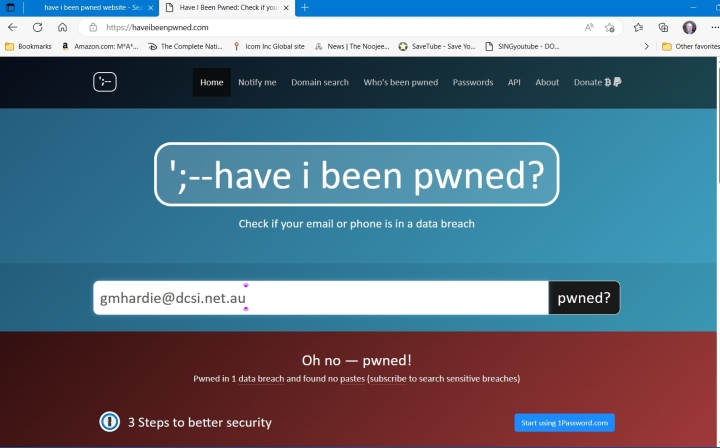
An interesting Website to go to. Have I Been Pwned: Check if your email has been compromised in a data breach Do not forget to scroll down to obtain your results.
I am blown away by the cleverness of this Artificial Intelligence (AI) Website. You ask it to do something in a few words and it produce probably a page of information.
Click
here you will either need to make an account or use your Google one.
10th of March, 2023 Club Hotel table 18, 10 AM.
Our meeting was at the Club hotel 6 People
attended 2 apologised 6 stayed for lunch.
On the Bendigo Debit card there are lots of
options including International, it is recommended if you are not going or
dealing overseas to turn that off. On my card it is off, but I still deal
overseas via PayPal and I then have their protection.
10th of February, 2023 Club Hotel table 18, 10 AM.
I am very sad that I could not attend because of very ill health. I requested Alan N, to lead our wonderful group. Very sadly I have not had a report as to what happened except it was well attented.
I do have a lot of confidence in Alan.
We are going to start the meeting with discussions about our IT problems, this is where we normally help each other.
The main topics are going to be:
Purchasing a new Computer.
Keeping your PC tidy by using folders. I did make PowerPoint presentation of this, Click here for PowerPoint, Click here for PDF.
Getting photos off an Apple device and putting them onto a PC.
Setting up FREE Spotify.
13th of January, 2023 Club Hotel table 18, 10 AM.
We are going to start the meeting with discussions about our IT problems, this is where we normally help each other.
The main topic is out of date and old fashioned, but I think with the way scams are going may be we we should go back to the old ways.
Basically it will be about typing a simple letter, or better still how I used to type letters in business and other volunteer organizations.
I used to start with a template letter head, 1 for personal another for business with some of them signed with a gif these were for Faxing and then I usually sourced the name and address from a database using mail merge.
9th of December, Club Hotel table 18, 10 AM.
8 Happy people attended and 6 stayed for lunch.
We had a few discussions about our Computers and Scams.
We also discussed Windows short cut keys. Download a document.
Peter advised us to get our PC's professionally checked annually, as small problems can effect your safety and security.
Peter had a quick run through of editing pictures using free software Irfanview. Download a document.
Peter and Alan demonstrated large file transfer using Dropbox.
18th of November, Warragul Community Church, 10 AM.
Report
about our Cyber Security workshop
Held
at the Warragul Community Church 18th November 2022
Presenter
Januka Rangama.
Sadly
we only had 34 People attend this was a very important and we all could have
done with some help. At the moment we do not appear to be able trust anyone.
The
Community Church was very comfortable and extremely well set up, the best that I
know of in Warragul.
Agenda
1.
Types of cybercrimes targeting Seniors
2.
Common behavioural patterns of cybercriminals
3.
Identifying and responding to fraudulent incidents
4.
Proactive defences | pre-crime
5.
Breach response | post-crime
Speaker
Born
and raised in old Ceylon, Janaka Rangama calls West Gippsland home. Janaka is a
former 7 x Microsoft Most Valuable Professional, and he is an international
expert in everything Cloud Computing. He works at Oracle Corporation as a
Distributed Cloud Specialist and is a Master of Cybersecurity student at UNSW.
In his spare time, Janaka plays the cornet at the Warragul Municipal Band, and
he is the Drum Major of the band.
If
you have any questions that you would like answered I have contact with Januka
and I will ask about it for you computer@probuswarragultarago.org.au
Points
that we should remember not all Virus checkers are not trustworthy, please check
with your Computer service person of what to use.
Links (Hyperlinks) are not always how they look, it is possible to disguise any command in it. If it has not come from a known friendly source check on it somehow and do not trust it. Usually you can put your mouse cursor over it and the actual command should show.
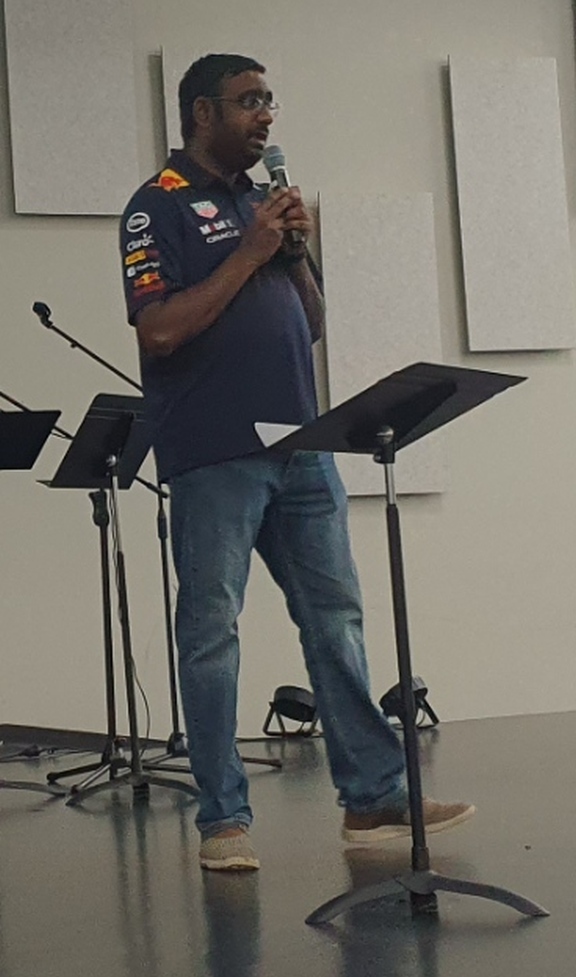
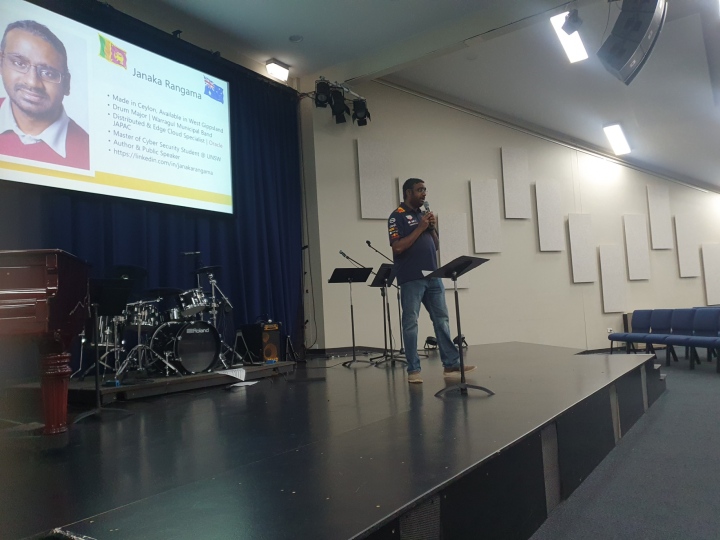



11th of November, Club
Hotel table 18, 10 AM.
Last Friday it was very pleasing to have 7 happy people come
to the Club hotel for our meeting and 3 stayed for lunch and one takeaway THANK
YOU.
If we stay for lunch it certainly makes us very welcome to
have our meetings there.
In Question time Graham told us that he has been having
trouble getting Apple pictures out of emails, I must say that I have been having
problems with them for years. Apple claim that their photos are just JPG’s,
but they have different parameters to normal JPG’s that you would get from a
camera or a PC.
Alan proudly showed us how to quickly fix
these photos.
All that you have to do is get the picture
on the screen and press the Windows logo key + button and the Shift button
the screen will dim slightly.
You then select the part of the screen or
the picture that you want.
Then open where you want the article to be
put and then click the Ctrl and V keys to paste in.
This sounds tricky but really it is a big
time saver, and the second time it is easy.
This Friday the 18th of November at 10 AM at
the Warragul Community Church I had an offer from a highly qualified gentleman
to give us a talk on Practical Cyber Security for Seniors. I thought that this
subject is very relevant at these awful times. So I said yes please.
I have put a sheet up the back for you to
put your name on in case you have not done so.
Thank You.
14th of October, Club Hotel table 18, 10 AM.
The Computer Group 14th of
October 2022 Agenda.
We will started the meeting with the normal question time,
and we all tried to answer the questions.
A problem that I came up with the other day was getting photos of an Ipad, it used to be easy to copy the photos from an Ipad but Apple have put an end to that. My answer to that was to ask our local computer shop to kindly take them off.
The main topic is going to be Graham H
showing us how he makes his famous wooden bowls.
Graham showed us how he puts the photos of his work
into the movie with commentary.
Next Graham showed us his Excel Spreadsheets of footy tipping and will show us how he does the formulas,
Excel is a wonderful
piece of software and can be used for many things.
We will discuss what to do next month.
6 of us stayed for a delicious lunch.

9th of September, Club Hotel table 18, 10 AM.
About 6 Happy members attended. We had many friendly discussions and we all learned something.
We discussed the security systems that are supplied with Windows.
We also looked at the way Windows 11 links to your mobile phone.
We discussed Linking Excel Spreadsheets all back to a master sheet, that will save a lot of work.
We looked at files on Access relational database.
We then went onto to looked at how Video files can be used.
As the Club hotel does such a wonderful job of the meals and choice, we stayed for lunch.
I hope to see plenty of people come to our
meeting.
12th of August, Club Hotel table 18, 10 AM.
We met at the Club Hotel Warragul.
We had an very interesting and informative meeting.
Most of us stayed for a delicious lunch.
8th of July, Club Hotel table 18, 10 AM.
Joan is organising a more Trip and Dine out to the West Gippsland Arts Centre.
Click here for Joan's trips page.
10th of June, Club Hotel table 18, 10 AM.
10th of June, Cancelled.
13th of May, Choo Choo's, 10 AM.
Friday does not suit Choo Choo's so we are going to have to find another venue, I will be working on that after our holiday.
Sadly some of the group were away with Covid, we wish them all a quick recovery.
We discussed a Pay Pal scam very easy to identify it as a con, because when you can see the senders email address it is very long and that is very unusual.
We discussed landline phones it seems that most people are doing away with their landlines because of the ridiculous number of Telemarketers calling. Kath and I are keeping ours but not answering it, we just let the answer service say our mobile numbers. We keep it because with Swoops VOIP system phone calls to anywhere are very economical.
We discussed applying for Director ID, going to be required for Self funded retirees.
Alan
N, did a very interesting presentation on how to make a Newsletter.
Everyone
is welcome to come and have a Chat and a Coffee and maybe learn something.
8/04/22, Our first meeting at Choo Choo's went very well. We had a large screen TV connected to a laptop computer, hopefully everyone could see it well enough.
Kath T came along to demonstrate what she does with Excel. She showed us 2 versions of Excel really the old version and the latest their is not much difference.
Kath opened up the spreadsheet that she uses as Treasurer for our club and with that opened she showed us Formulae and Sorting and linking several sheets together.
We also discussed problems that people have with PDF files.
11/02/22, We had many discussions about our devices and how to use them. We also discussed ripping music from our own CD's to USB pens so that we could play music in our cars.
14/01/22, We talked about our problems and how to solve them.
10/12/21 At last a face to face meeting. 13 very happy members and partners met at la Passion for a meal and a talk
For our future meetings I think that we should be discussing what wish to do at our meetings
I am also hoping that one of our members will demonstrate what they do with their devices.
If I do not get any offers, please give me some idea of what you want demonstrated.
12/11/21 Virtual Meeting Zoom 10 AM please log in a little earlier.
Friendly discussions and news
Discussed the Service Victoria App and linking to Medicare.
Discussed Windows 11.
Graham H, will demonstrate making a simple movie of him making one of his famous wooden bowls. You may not have any interest in making bowls but you could use his lesson to make your own movies like family weddings parties holidays etc.
12/10/21 Virtual Meeting
It seems that we are all going to be expected to have our fully vaccinated certificate on our Smart phone in the Service Victoria App. I found it testing to link from my My Gov App.
I recommend that you install the Medicare app and the latest Services Victoria App and link your Vaccination Certificate from your Medicare App
8/10/2021.
Because we have had 5 General meetings cancelled because of Covid. I have noticed that many of our members are very lonely and need cheering up.
So instead of just asking inviting our regular Computer group members to to our meeting I invited everyone in the club. I sent out 93 emails some of which are couples. Knowing that some people will not have been introduced to Zoom, I suggested that they ring me and I would explain more. We had 14 happy people attend we even had 1 that had never used a computer before.
The meeting was very casual and we talked about many things. Covid, International Travel, our health, Politics, etc.
We briefly touched on a Computer subject Spotify an online music player,
Everyone seemed to enjoy the meeting, I am concerned about the small numbers turning up.
Below are some interesting links
myGov help - Link a service using a linking code - Services Australia
Express Plus Medicare mobile app - Services Australia
Add COVID-19 Digital Certificate | Proof of Vaccination | Service Victoria
12/10/2021
Hello all of my good Probus friends, I am missing
you all greatly. Nobody knows when we will all have a face to face meeting.
Each month I normally invite a group of our
members to our Computer Group for a virtual meeting using Zoom, we do not only
discuss computer stuff we can discuss anything so long as it is about happy
things.
I had this idea as our normal get togethers are
rare, that I could invite our whole club. Sure if you all turn up the faces will
be very small unless we were to use Speaker view and the speaker would be a
bigger picture and change each time someone speaks.
I attend many Zoom meetings and they normally work
well, occasionally some one gets excited and does not wait until the host gives
them the right to speak, but normally everyone puts up their hand and the host
gives them the word to speak.
As far as using Zoom it is reasonably easy to do,
but like everything sometimes patience is required. You can use your desktop PC
so long as it has a microphone and camera, most laptops have these. Or you could
use your tablet (Apple or Android) you can even use your smart phone.
If you are
not confident to try Zoom please give me a ring on 0427 232 865.
Normally when you use free Zoom it times out after
40 minutes and everyone has to reconnect, BUT we have a very kind member Graham
H who will kindly let us use his registered version of Zoom.
Below in blue is the invite link that you will
require to get into our meeting on Friday the 8th, the meeting is
scheduled to start at 10 AM but it would be easier on Graham if you came earlier
say starting at 9:30 AM. Graham the host has to let each person into the meeting
individually.
https://us02web.zoom.us/j/82314479801?pwd=UXpLaUZiclJjd0RWbFh5Y0Jsc2wzUT09
Some people find that the best way to enter the
meeting is to open Zoom and then put the ID and Passcode:
i.e.
Meeting ID: 823 1447 9801
Passcode: 5BYia3
This ID and Passcode never changes. You can
use it for every one of Grahams Zoom meetings.
For the Computer group meeting, if we run out of
things to say the main topic for the meeting was going to be Spotify. For those
that do not know it is the latest way of listening to music using your device.
You can choose who and what you wish to listen to.
I am looking forward to seeing and hearing as many
members as possible on Friday morning.
Thank You.
Peter T.
Friday 10th September 2021 10AM.
We will do what was to be in August.
Friday 20th August 2021 10AM.
SORRY BUT I HAVE TO CANCEL THIS MEETING HOPING NEXT MONTH WILL BE OK
This meeting will be slightly different from normal as Graham H will be hosting it and I will chair it. Reason being Graham has a version of Zoom that does not time out after 40 minutes.
I have made a mistake and double booked
myself for next Friday the 13th, I will have to take the Medical
appointment. So I am going to move our Zoom meeting on to Friday the 20th
of August.
See you all Friday the 10th 10
AM.
Virtual Meetings 2021.
Friday 9th July 2021 10AM. We had a very friendly meeting using Zoom and talked about many things not all of which were IT
Friday 11th June 2021 10AM. We had a very friendly meeting using Zoom and talked about many things not all of which were IT
Friday 14th May 10 AM.
We began this meeting with a big welcome to everyone.
We then discussed any problems that we had with our devices.
We had discussions about Computer protection and operating systems
Peter will demonstrated the way that he edits and updates our Probus Website.
Friday 9th of April 2021, SORRY NO MEETING APRIL
Friday 12th of March 2021.
We will all meet on Friday using Zoom and talk about any problems that we are having with our devices.
Between us all, some one will have had a problem like yours be able to tell us how to solve it.
We can all learn from that.
I will share the screen of my Samsung S10 phone and try to answer and demonstrate things that I do on my phone.
I will also share the screen on my Laptop and make a small purchase on Ebay and pay using Pay Pal, naturally I will talk about what I am doing and answer questions as I go. I feel quite confident making purchases online using PayPal they protect purchasers very well. My feelings are very reserved though as buying online is cheaper but is doing our local businesses out of money. The things that I cannot buy locally are what I buy online.
Virus protection comment, I hear about a lot of people having problem and paying a lot of money for virus protection software. Some of this aftermarket software does not cope very well with Windows 10. The Windows Security app supplied and updated regularly by Microsoft is the best and most reliable that I know of. Definitely is not recommended to use 2 types of Virus protection at the same time, they will conflict and slow your device down.
If you wish to attend using Zoom simply click on the following link. https://us02web.zoom.us/j/4117179262 If you are not confident to use Zoom and require advice please contact me 0427 232 865 sometime prior to the meeting.
Friday 10 AM 12th February 2021
We discussed internet connection problems.
Our main topic was about putting pictures in a document with text. We experimented with Microsoft Word and Microsoft Publisher.
I am sur that everyone learned something.
Friday 10 AM 8th January 2021
This will mainly be a social meeting, because it will CLASH with the Shares group meeting they would not meet on their normal day because it was New years day.
At this meeting we will discuss some more about QR codes.
I will touch on MP3 music files.
I am sure that we will find many other things to talk about.
Virtual Meetings 2020.
Friday 10 AM 11th December 2020.
Click
here to see the actual meeting. Please do not
forget to choose view full screen.
I feel that our Discussion
on QR Codes ( Quick Response} are very relevant at these difficult times. It is
thought that in the future they are going to be used more.
Computer Group Friday 10 AM 9th of October.
Computer Group Friday 10 AM 11th of September.
The main topic is to be about Geaneology. Now that we have plenty of spare time because of Covid you could certainly fill in a lot of time tracking down your ancestors.
Some people write it all down in a book, others have dedicated Computer software to type it into, others do it online. I used to attend the Warragul Geanealogy Society meetings https://www.westgippslandgenealogy.com/ It was very informative until I got back to 1859 and then any further back the spelling of my family name changed dramatically and I was lost. Another thing that I found confusing was when babies died and were named and then the next baby had the same name.
I will also explain about Gedcom files, they are an intersting way of sharing Geanalogy files with other people or othe peices of software.
I also plan to have a demonstration of using an iPhone.
We will also have questions and answers.
I intend to screen share and show you how I put an Icon on your Desktop to go to the Computer group Zoom meeting.
Computer Group Friday 10 AM 14th of August. Continuing on with pictures.
We had 10 happy members attend along with 2 prospective members on our waiting list.
Peter, screen shared his Android Samsung S10
phone and showed a few of its features, their was a lot of interest in the WiFi Analyser
Peter, went on to show how using Photoshop to put another picture into an existing pictures using layers.
Peter, then went on to explaining about Windows Keyboard commands, then picture extensions, then Print screen command.
Graham then screen shared and showed us how he made a movie of pictures of his extented family making a Turduckin Christmas dinner.
All in all it was a great meeting. 
Computer Group Friday 10 AM 10th of July. The main topic was picture modifying.
This meeting had seven members attend and went well.
We discussed safe downloading, scanning historic Photos, cropping people out of a photo, joining 2 photos together, resizing photos, cloning photos, uploading photos to the web, Plus many other things all very casual and friendly.
The first virtual meeting was at 10 AM on Friday 12th of June. This being the inaugral virtual meeting was very casual, as some us were still getting the hang of Zoom, it was happy and peaceful.
6/06/2019 At the moment our Computer group is Suspended.
 We
now 18/05/19 have 26 of our members signed up to Be Connected, we are going to
need 30 if we are going to retain our $2,000.00 grant.
We
now 18/05/19 have 26 of our members signed up to Be Connected, we are going to
need 30 if we are going to retain our $2,000.00 grant.
With many of our members going north for the winter our numbers are down, but if they get some spare time they will be able to go on line to Be Connected and do a bit of study.
https://beconnected.esafety.gov.au/topic-library
We used to meet on a regular basis on the 3rd Friday of every month at 10:00 am at the Warragul Lawn Bowling Club.
Please remember to wear your Probus badge, and bring along your exercise book and pen. If you take notes on the important points that interest you you will be amazed how it helps you to remember.
These meetings are kept simple and friendly, more of a social group than serious class room.
Don't forget your $2:00 for Coffee or Tea and biscuits for morning tea.
People usually go home from our meetings, with a little bit more of understanding there devices. We always can learn something.
NEXT MEETING.
6/06/2019 At the moment our Computer group is Suspended.
From our June Committee 2019, Peter mentioned that due to lack of interest he was returning the Be Connected funds and discontinuing the computer group. Nicholas Peck (with others agreeing) told Peter not to feel that people didn’t appreciate the group but that often people couldn’t come for a number of logistical reasons.
PREVI OUS COMPUTER GROUP MEETINGS.
17 May 2019. Kath T, did a talk and showed her photos of her recent trip to Egypt and East Africa. Apart from that she showed some of the amazing tricks of using the free software called Irfanview.
19 April 2019. This is good Friday, so we will not be meeting.
15 March 2019.
I want to mainly discuss “The Be Connected Network”, they used to be “Broad Band for Seniors”
I would follow that up with a demonstration of a UPS (Uninterruptable Power Supply”, these were originally designed for plugging PC’s into.
But because Laptops and Tablets appear to have taken over.
UPS’s went quite for a few years now they are now extremely popular.
With the influx of NBN with phones connected to houses the UPS takes away many problems with the NBN. However it is not clever enough to filter out stupid phone calls.
18 January 2019.
Looking behind our Probus website'.
Peter explained and demonstrated the website, and many people did not know about some of the things that we have on it.
Peter then went on to show the hundreds of files and links that we have on our website, then how they are edited and uploaded.
He then went into the Plesk software that is used to alter and edit and manage our Domain including our emails and diversions.
We then enjoyed our drinks and biscuits and many discussions were had
DECEMBER 2018 WE WILL NOT BE HAVING A MEETING.
16 November 2018.
Ripping Audio CD’s
Do you have a collection of music or tunes on CD’s? Our older car has a CD stacker that we play our favourite music whenever we are in the car, we have 6 CD’s with at least 250 tracks on each CD. With later model cars, many do not have CD drives and to play your own tunes you have to get them off your CD’s and put them on your phone and play them via Bluetooth or put these files onto a USB pen or an SD card.
Peter will demonstrate how to do it. He will be using some free software called CD ex.
This software is good easy and safe, but he is not going to recommend to you to download it. It can be risky as the server will try very hard to put junk onto your PC.
He is happy to put CD ex onto your PC, or he will
supply you a clean version of CD ex on a CD for $2.00.
BETTER STILL HAVE IT INSTALLED BY YOUR FRIENDLY COMPUTER SERVICE MAN.
Download how to Install and use CD EX.
21 September 2018
6 members attended the Bowling club. Peter did
a presentation mainly about Windows 10 Apps. Many questions were asked
during the presentation and several different ways of doing things were
mentioned. It had to be noted that the apps recommended by Microsoft are
not all free, some you have to pay a monthly fee. I am sure that everyone
learned something.
15 August 2018. 5 members
attended the Bowling club. Peter gave a presentation on backing up mobile phones
using “Wondershare Tunes a go". Many questions were asked during the
presentation and several different ways of doing things were mentioned. I
am sure that everyone learned something, more about backing up. But our
meeting was very casual and we certainly did not have enough time to learn
anywhere near enough. I have left everyone that attended with some home work to
do. I am sure that we will need to follow this up at a later date.

21st July 2018. 10 very happy members attended the Bowling club. Kath did a presentation on spreadsheets using Microsoft Excel 365, the latest version. Many questions were asked during the presentation and several different ways of doing things were mentioned. I am sure that everyone learned something, I know that I did. Les presented a pen and certificate to Kath for leading the presentation.
15th June 2018 our meeting was held. 8 very keen members braved the cold and rain to attend our meeting. The meeting was about editing pictures on a PC. Using a freeware piece of software called Irfanview, I went through the downloading and installation of the software, then showed how to crop pictures put names on the pictures alter the contrast and clone unwanted objects out of the pictures join 2 pictures together. Everyone appeared to be very interested but some appeared to not be confident about installing it on their PC. I have offered to come and install it for them.
Download Instructions here: Installing Irfanview Using Irfanview Making a Slide Show with Irfanview
May 18th 2018.
A small interested group gathered at the Bowling Club.
It is a very sad world.
Peter ended the discussion
with these comments, please
do not play around with emails that you even slightly feel that they are not
good - just quickly delete them. The best way is highlight it and hold down
the shift key and then press delete.
If you really must play, and
if the email originated from Australia send it to the Australian
Communications Authority ACMA at report@submit
spam.acma.gov.au. We then went and had our hot drinks and Biscuits.
After the break Kath showed us
photos and told us about her recent trip to Machu Picchu, the Photos were
very good and colourful and it was very interesting to listen to her
stories.
Friday April 20th, 2018.
Even though Peter wants to resign from being leader of the
Computer group our Committee requested that he stick it out.
On Friday the 16th of March, 11 people met at the Bowling club
and all sat around a big table not fussing about getting our equipment working,
we were just talking.
We discussed the scam emails that we are all getting and also
what our friends have been getting, we all seemed to be aware of any emails that
do not look correct to delete them and NEVER follow any links no matter how
tempting they may look.
We also discussed unwanted phone calls. They have become very
annoying.
We also discussed acronyms that Peter often uses, he said that
for some of them he would have trouble remembering what the letters stand for,
and that he would keep it in mind to try and explain things better.
John C conducted a presentation of home security and
demonstrated how it works, which caused so much discussion that we all forgot to
have coffee.
Next month John C is going to bring his printer and we will
set it up so that we can print wirelessly from our tablets and mobile phones.
We also discussed having the Computer group on a monthly basis
and because the third Friday does not always happen after our General meetings
emails are to be sent to members 1 week prior to the Computer group meeting.
Friday January the 19th 2018.
8 Very keen members came on a very hot day, it was very cool and comfortable in the building.
The aim of the meeting was to discuss what the members wanted to do at future meetings.
We started to talk about CCTV systems and that led to talk about the different types of cameras that are available.
Apparently some people are using camouflaged wild life type cameras hidden outside their doorways and gardens, they are economical and easy to install and are very effective.
We did also talk about emails and PDF files.
Friday November the 17th 2017.
Kath will show us some of her South American photos and tell us about her adventures.
Friday September the 15th 2017.
We met at the Bowling Club and discussed many things starting with Defibulators and CPR.
Next we called up Kath on Skype she was in South America Buenos Aires at the Brick Hotel. Luckily we made contact. Kath showed us around her room and also out the window it was very dark and we only were able to see lights and a fountain in the garden.
 The
Historic Brick Hotel Buenos Aires.
The
Historic Brick Hotel Buenos Aires.
 Kath's
room for 3 Nights.
Kath's
room for 3 Nights.
We then moved onto exploring Carsales.com. Ivan wants to sell his Mercedes benz Car, and wanted to know how to do it.
We all went home happy and I think we all learned something.
FRIDAY July the 21st 2017.
We only had a few people attend many were away on holidays and it was a miserably cold day.
At this meeting we had general discussions about our Computers and what we want to do with them.
A question was raised about difficulties of using Windows 10. The problem was that by default Microsoft set the tool bar to be minimised thus making it difficult to use the Computer without a toolbar. Kath stepped in and pointed out if you right click on where the toolbar should be untick minimise toolbar. This helped several people.
We then logged into Broadband for seniors and looked at the courses that are available, we decided to do the course on how to use an Ipad, We did that course, I am sure that we all learned something.
We had our Coffee and Biscuits and more discussions.
We finished off the meeting with a tour of our Website. Peter demonstrated many things that are really hidden on purpose.
We closed off the meeting and all went home happy.
FRIDAY May the 19th 2017.
We had discussions about what everyone wanted to do at our meetings. It seemed that everyone was not interested in learning any particular subject to learn.
It seems that everyone comes along mainly for the social interaction mainly.
After we had some computer discussions, Kath set up her photos to show on the big screen She took them on a recent trip to South America and the Antarctic and told us stories about them.
Friday March the 17th 2017.
We began the meeting talking about "Voice Commands for Iphones and Android phones. I though the commands are amazing. What I have heard from talking to many people is that almost everyone knows about these commands and uses them.
In November we did Photo editing using a very good and popular Application using Irfanview.
At this meeting I had lesson worked out on how to make a self running slide show of a selection of your photos. When completed we were able to click on an Icon on your desktop and the Slide show and it started.
I had handouts at the meeting telling how to step by step what to do.
If you do not manage to get Irfanview installed, please ask me and I will come and install it for you.
Click here to download my file the sheet making Irfanview Slideshows.
Click here to download my file about downloading and installing Irfanview.
Friday January the 16th 2017.
Kath and Peter at our January General meeting be showed some of a Powerpoint Presentation about their holiday in Scandinavia,
Many interested people came to see the presentation and enjoyed the amusing comments that were made about some of the photos.
Friday November 18th 2016.
What we will did:
The meeting opened with 13 very keen people ready to learn most of them were our members, we had many apologies and those people will receive an email with these details in it.
Peter responded to a question about the sudden increase in spam emails, some of them look very dangerous.
He had saved 47 fresh spams on his laptop all with tempting subject lines, sometimes you feel like opening the emails just to see what is in them, that is the spammers plan.
We did not open them to block or unsubscribe them. Just a quick glance of the subject lines tolds us that they were probably all rubbish.
So buttons CTRL and then A were pressed this selected all of the spam, they all turned blue.
The Shift button was then held down and then the Delete button was pressed, this deleted the lot of them not even letting them go to the trash or Junk folder they are gone for good. We do know that they will come back again tomorrow..
We are all going to point these spam addresses to the ISP's that will possibly block them..
We then went on to the main topic Photo editing.
As many people use different types of photo editing software, I had to settle on a standard piece of software to demonstrate. Most software is very similar, but the differences can be very confusing.
I have chosen free software Irfanview this does not appear to have any catches that I know about, and I have been using many of its 89 versions of it since its inception in June 1996. Often the author of it Irfan Skiljan from Bosnia updates (improves) it.
It can be down loaded from its Website at http://www.irfanview.net I suggest that you download both files and install them. That is Irfanview either 32 bit or 64 bit and after you have Irfanview going install the file plug ins / add ons again 32 bit or 64 bit. These add ins can be very useful but could be done with out.
Your only problem that I can see is you have a choice of 32 bit or 64 bit computers, most 32 bit software will run on 64 bit. There was a lot of discussion about using the wrong number of bits and it working OK. I just think why invite trouble use the correct one as they are both easily available.
To find what number of bits you have, open File explorer (Buttons Press and hold the Windows button and E) File Explorer should open.
To the left you should see Computer put your mouse cursor over it and click the right mouse button. and choose properties, a page should open with lots of information about your Computer.
About the middle of the page under system go down to system type and it should tell you lots about your Computer..
This software is only for PC's other types of computers are not being included in this lesson. Sorry I can not please everyone.
I have heard that Apple Macs do a very good job with Photos, I would welcome some one to come along a do a demo for us.
I have worked out a lesson plan for picture editing and intend to demonstrate the following:
Cropping part of a picture. We cropped a person out of a group of people.
Cloning something out of a picture. We cloned or painted out the back of a chair that was not meant to be in the photo, we even went close to matching the carpet pattern underneath.
Altering colour tones including brightness and darkness. We had a good photo and made it look ridiculously wrong. It was easily fixed though we did not save it and pressed buttons Ctrl and then Z, and the picture was back to how it was.
Putting names on pictures. We put some names in a picture.
Combining several pictures into one. We combined 3 pictures and put them side by side.
Reducing picture dimensions, a must do for putting on a webpage. Peter showed where to look in the Exif file in the photo and it would be 59 inches wide. We reduced it down to 10 inches wide which would then be very suitable to put on a webpage.
Reducing the number of Kilobytes of a picture, a must do for putting on a webpage and sometimes for emailing. In the save as box we told the computer to save the file no lager than 100 kbytes ideal for a webpage.
We then had our Morning tea break and naturally many more discussions.
Next I demonstrated because many cameras and phones have GPS inbuilt, You could view using Irfanview where the photo was taken.'
In the menu clicked on Image and selected information, this tells a lot of information about the photo and how the photo was taken, at the bottom of that screen you can click on several things the first being
Copy to Clipboard you will then be able to paste it into a word processor or email using buttons Ctrl and V.
Next button is if you have GPS in your Camera or Phone or Tablet click on Show Geo Hack this opens a screen that tells you lots about where the photo was taken including a map.
Next button is if you have GPS in your Camera or Phone or Tablet click Show in Open Street this opens another map of where this photo was taken.
Next button is if you have GPS in your Camera or Phone or Tablet click on Show in Google Earth This shows where on the earth this photo was taken.
Next button is if you have GPS in your Camera or Phone or Tablet click on Show in Google Maps This shows another map of where this photo was taken and if your GPS was receiving a good signal will also show a picture of where this photo was taken.
 Click on the little picture to the left to enlarge it.
Click on the little picture to the left to enlarge it.
Friday September the 16th 2016. Please note this was the wrong day Sept is an even month.
Kath demonstrated how she processes and stores her holiday photos after returning from a trip, she also showed us some of her very special photos that she is so proud of.
After we had our Coffee break I showed a DVD of the high lights of our recent Scandinavia trip.
Friday May the 20th 2016.
The DVD then showed the same scenario with the wife using the "4 Steps for Life +" scenario, where she correctly rang 000 and was given confident instructions by the 000 lady over the phone, which guided her in giving CPR, even though she had never done it before. When the Ambos arrived they again used an AED on the husband, but this time he survived due to the earlier application of CPR.
The next stage of the course was using "Pillow Pals" - these are normal pillows with pillow-cases with ribs, nose and mouth painted on them. The members practiced CPR techniques under instructions from Les.
The group had a break for coffee, biscuits and socialising - as Probus people do!
We resumed and moved on to the AED (Automated External Defibrillator). Les gave an interesting talk about the machines - many questions were asked and answered. I am sure everyone learnt something. We learned things like taking our first-aid kit on trips, as our first-aid kit includes the AED. The adhesive pads must be replaced every 2 years if unused and each time they are used. The battery needs replacing every 4 to 5 years. Our AED is not fully automated and requires a button to be pushed - on instruction - to administer a shock. Les told us that the AED continually monitors the patient while the pads are on the body. This data is stored by the AED for later use, if required.
Les C
Friday 18th March,
We had 8 very keen and interested leaders attend with varied and interesting questions between us we resolved most of them. But I have a few to follow up on.
I had a question on notice that was with windows mail having categories in the address book, if you click here you can view the sheet that I prepared for the group which we also discussed in detail.
Friday 20th November,
6 interested members came to the meeting, we started the meeting with a discussion about problem emails and the effects and the experiences that other people have had and heard about.
Kath then showed here amazing hard copies of her family trees. Kath then showed her cloud based family tree My Heritage that goes back as far as the 14th Century at the moment.
We then had a coffee and and bickies and discussions about many things.
Friday 18th of September,
Several members of our club met at the Bowling club to learn about researching a family tree. I am sure that they were all very interested and learned a lot. Kath and Peter showed a 37 slide PowerPoint presentation and we discussed each page. This PowerPoint was used with the permission of its author from BFS (Broad band for seniors). Kath then demonstrated her cloud based family tree "My Heritage", Kath has at the moment family going back to 1532. Peter then showed his family tree done in an app called "Legacy" Peter has been making his tree since 1991. We had many discussions as we went along. Naturally we stopped for Tea and Coffee and a Bicky half way through.
Friday 17th July, we discussed Genealogy mainly about Gedcom files, for those that do not know what a Gedcom is it is a small universal file that contains information about a family tree, this can be easily transferred via email and will be compatible with any reasonable Genealogy software.
Friday 15th May, This meeting was as planned only to be about using Emails the people present learned a lot about emails and when they left they were much more confident. Click here to view or print the lesson plan.
Friday 20th March, the meeting will be concentrating on how to use Skype (most computers including tablets and smart phones) and Facetime (Apple only). We had 11 happy interested people attend and I am sure that we all learned something.
January 16th 2015, 11 happy members came along and we had discussions about the future of this group. It was decided that we speak to the general meeting and find out how many members are interested in coming to future meetings.
WE then had a coffee and biscuit break.
After coffee we had a friendly discussions about our devices and the ways that we use them lunchtime we all went home happy.
DECEMBER 12th 2014, BBFS (BroadBand for Seniors) put on an extra Webinar about Windows 8 and 8.1. This Webinar was announced with hardly any notice so I sent out emails to our members that have been having troubles using the latest version of Windows. We went down and ran the Webinar using the Bowling Clubs big screen. I felt that they got too technical for us, and they did not have the ongoing discussions like they normally do with Webinars. A small group of our members attended and hopefully got something out of it. I have saved all of the slides from this Webinar, some of the slides were blank please ignore those. Click here to download a PDF version of the slides.
JULY 15th 14, we looked at travel photos on a Samsung tablet connected to a Windows 8 .1 computer and then to a big flat screen TV. It would not happen until we installed the updates on the computer after that it was interesting. As interest in our group has wained, we also discussed what we can do to revive our group.
JULY 18th 14, This
meeting was not well attended I thank those that came and supported us.
We really did not have a lot of success, we had 2 units offered to put
Borrow Box on. We really did not know exactly how to do it. So rather
than do some damage to our members units. We suggested that they make
an appointment with our local Library to do a technical course on how to
do it, the Library is very good at that.
June 20th 14, We
had discussions about iPads.
ALA (Adult
learning Australia) and
BBFS (BroadBand for Seniors) have very intersting Webinars
and recorded Webinars and
training courses finished with a Test and then you get a certificate.We
also
checked out some of these. If you wish to check out our hand outs from
this
meeting click the following 2 links. Webinar
and Training. Windows
8 Keyboard
tips.
May 16th 14, We had 5 very experienced computer people at the meeting. Sadly no one came with any problems. But we did have some very friendly discussions.
April 18th 14, Sadly no meeting was Good Friday.
March 21st 14, This meeting we continued working with Microsoft Word, spoke about typing letters and documents and printing envelopes etc. We were to have some members of Warragul Probus join us. Because we were had some spare time and a foreign language warning came up on the screen of one of the computers. We had no idea what it was trying to tell us. So we selected and copied it and pasted it in Google Translate, it was written in the Czech language and was a Microsoft update warning.
February 21st 14, At this meeting we will be learning how to copy and paste (beginners please do not be frightened off by this, it is very easy when you know how). It is amazing how much work copying and pasting can save. If you click here you can obtain a copy of the sheet that people picked up at our group.
January 17th 14, seeing that we have purchased an AED (Automated External Defibrillator) we ran the supplied DVD on the big screen. We had 13 very interested people attend and we had practical discussions about it and first aid in general
November 15th 13, We continued with the MP3.s with the interested people that came last month.They brought 6 CD's of there own Music, we will helped them rip the CD's to their own laptops. Then we assised them to burn these MP3 files onto a new CD, When they have completed these tasks they were able to drive home listening to their own music.
October 16th 13, The main topic for ths meeting was demonstrating and talking about making music tracks from our own music CD's. We were putting about 200 of their own favourite music tracks onto CD's, if the average length of each track is 3 minutes that means it will play the one CD for about 10 hours.most modern cars will play MP3 or WMA files many cars had a little sticker on its radio saying WMA and MP3. This demonstration was performed using Windows 8, Windows 8 has a very clever almost automated system provided. We did tweak the Windows settings though to personalise our recordings.September 20th 13, ill u
Kath and I were not able to come and lead this meeting, I tried to get a stand in leader volunteer but no one stepped up for the job. Apparently 3 people came but sadly they did NOT sign the BBFS book.
August 16th 13, We started with question time and computer discussions We then used the Bowling Clubs big TV to view and edit our Probus web page.
July 19th 13, As Denise Drysdale performed at the Arts Centre some people will leave this meeting early me included. I invited members that were having problems to come down early, 1 person came and he was helped
June 21st 13,
May 17th 13, This meeting we only had a few members attend. But really it was an interesting and educational meeting to all of those that came. 2 of our members brought along their new laptop that has Windows 8 on it, and did not know how to use it. We have not had a chance to fiddle with Windows 8 before. We managed to work out how to use it, and everyone went home happy.
April 19th 13, I have had a request to try to help people with texting to and from mobile phones, we will have friendly discussions about it at this meeting. Our main aim at the meetings for a while is going to be about caring for your own computer.
March 15th 13, this was about solving problems with computers. We also started out learning about check disk and de fragmentation. This was a very friendly and casual meeting.
February15th 13, We started the meeting off with question time, our members had lots of questions for me, some problems will take time to rectify, so these will need to be handled one at a time individually. After that I briefly explained about what happens when you put a laptop down on a soft surface like your lap, the fan vents will most likely become blocked and the laptop will get very hot. The processor in the laptop will sense this temperature rise and will slow down dramatically. I showed every one what I use, it is a board with shaped padding underneath it works well. Next I continued with a few tips on using Microsoft word. Click on this text to down load one of my sheets that I will handed out at the meeting.
January 18th 13, The meeting started with our normal questions from the floor, we only had 4 questions. I am still following up on those, because they are one on one questions. After that, I fiddled with a few Smart Phones and Tablets, it really did seem a waste of time as the people that have them are happy with what they can do with them.
November 16th. Our meeting started with a general discussion about computers. We then went on to, A demonstrating about using flash drives and portable hard drives. I then did a demonstration about recovering deleted information on Camera cards. 2 people brought along their camera cards, and many photos were found.
October 19th. A casual morning was planned, members came to ask questions/ Jean has been having problems with her Yahoo emails, Internet Explorer kept crashing. We discovered that her hard drive was full. We connected her portable hard drive and transferred some of her photos to it. We also have some of our friends from Warragul Probus come to join us for the morning.
21st of September. Ian Partleton from Warragul Probus came to continue with his very interesting lessons using Photoshop. Photoshop appears to be the most used and popular way of editing photos. Ian also brought along some other interested members from Warragul Probus.
17th of August. Our new member Geoff C gave a lesson about doing a very important job on computers, that is backing up valuable files to somewhere other than on your hard drive. When a hard drive fails, most times your photos or whatever you have are gone for good. So backing up somehow is extremely important.
20th of July. We started the meeting with computer questions from the floor. After that Peter demonstrated how our website is updated using Microsoft Frontpage. We then took a look around the website, specially the part that controls e-mail diversions. This demonstration did not go deep enough to teach us how to do it, but it gave an idea of what happens.
15th of June. Ian Partleton of Warragul Probus came to show us how to use Photoshop. Ian had some very old crinkled and cracked photos that he had scanned into digital images, and he showed us how to make these pictures into very good ones ready to send to the printers.
18th of May 2012. Keith lead this meeting during Kath & Peter's absence. Keith continued his lesson started in February this year, showing what can be done with Microsoft Excel. This program is amazing in the way it can quickly do calculations.
20th of April 2012, We had a discussion as to who would be in charge of next month's meeting in my absence. No-one put their hand up to do it. The meeting will go ahead, but I reminded everyone to please sign the attendance book. For this meeting we will had Alex from Warragul Probus come and show us how and where to store valuable electronic pictures from his digital camera. We then continued with individual help and discussions on various things about our computers.
23rd of March, We started with a story about uses of word processors, spreadsheets and databases. We then looked at our website and had a few questions about it along with suggestions about improving it.
17th of February 2012, Keith was the tutor at this meeting and had 8 happy students.
20th of January 2012. This meeting we finished up having it at Joan & John's house as confusion happened at the Bowling Club. The meeting was another informal one, with no particular subject, except that it started with a short discussion about mice and mouse mats. We had 2 visitors from the Warragul Probus Club who listened and observed us and also gave us some tips, it was another great meeting
18th of November. The meeting was revision of all the classes that we have had this year. We went through them all one by one and sorted a few small problems.
21st of October 2011. Alan B was in charge of this meeting in my absence. Our meeting was to begin with some tips about using our computers. Then our normal question time. Then I plan to go on with a simple discussion and demonstration on how I back up my photos. It is extremely unwise to rely on the one place to store your valuable irreplaceable photos. So bring along your questions, laptop, exercise book and pen, and name badge, test us with your problems and we will try to help you. If you are not lucky enough to have a laptop don't worry you can still make notes and then go home and put what you have learned into practice, and if you still have problems sit by your PC (running) and give me a ring 5623 2865.
16th of September 2011, We had a VERY friendly meeting starting off with discussions about the experiences that we had with our computers in the past month. Then we tried to demonstrate Ebay, (sadly Telstra had a problem and the Internet was running painfully slow but we managed) signing up to and then my ideas of how to bid. Then how to put an item up for sale. Then signing up with PayPal, PayPal is the accepted way of paying and being paid. Then we had a demonstration of Facebook plus an extended discussion about it.
19th August 2011, We had another enjoyable informal meeting and it finished with a quick look at Ebay. Ebay caused enough interest for me to think that that is what we will do next month.
15th July 2011, As planned we had an informal meeting, we had a few guru's that wandered about the room giving personal help. Every one appeared happy, in fact this is what the majority want to do next meeting.
17th June 2011, Alan B, conducted a survey of the members of their computer knowledge, after that he did a very interesting class on using spreadsheets. He used planning a childrens birthday party as the example.
20th May 2011, Alan B will be doing a presentation, Genealogy using an application called Family Tree Maker.
15th April 2011,We had a very good morning even though we had some problems with the scanner, but we did manage to scan a scribbled signature and 1 old photo. The main subject was simple picture manipulation. Kath demonstrated stitching 5 photos of the Dunedin Railway station together automatically using a program called Autostitch, the results were amazing. Kath then went on with the demonstration showing how pictures can be brightened and darkened or certain colours added or removed. We had a good discussion about Malware and the way it is received and continued on with the uses of Windows games to give computer operators mouse practice. Click on this to see the agenda for this meeting.
18th March 2011, We had very successful and happy meeting. We started with question time only very small easy questions. Many of us put a shortcut on our desktop's, this enabled us to click on it and then go straight into our the Probus webpages. We then finished the meeting off with a bit more on e-mails. Sadly I had the WiFi working but it was not accessing broadband. That evening we went back to the Lawn Bowling club for a lovely meal of fish & chips. We are going to try to make make this a regular outing.
18 February 2011, We had 18 happy members come to to our first meeting at the Warragul Lawn Bowling Club. We were made very welcome by the Bowling Club members. They have 2 government supplied PC's for use by seniors, they are connected to broadband. We had a laptop set up on our data projector so that everyone could see. Many of our class had laptops to practise on and demonstrate their problems. We started the meeting off with question time. We did not get many questions this time, but hopefully our next meeting will have more questions. We then went on to have a lesson on e-mails, this caused a lot of interest and I am sure we will have to do another one about e-mails.
25 January 2011, Our new computer help group had its first meeting.
We had a round table discussion at Glenice & Peter Ridsdale's residence 9 interested members attended. At this meeting we discussed the advantages of computer house keeping.
Adult Learning Australia (ALA) Webinar log in to view previous Webinars. If you do not already have a free account make an account using your own details and make your own account.
SCAM EMAILS.
Please be very careful there are lots of bad people out there. Most Computer group meetings we talk about them. Why not come along, you could teach us something or maybe hopefully learn something.
With emails always be very careful with them especially with Links and Attachments and Pictures.
Because the naughty people that write these trouble some files, are working on writing them all of the time. So are the computer operating system people are aways working on defending these new ideas, also the ISP's are working on blocking the worst of these emails. I was talking to one of our local ISP's and they said that everyday they block about 1 million of them every day. that is emails that you never see.
It is a good idea to have your own email address in your address book. Then if your address book is hijacked you will receive a message from yourself and know you have a problem.
Always keep your operating system software up to date.
Always make sure that your Virus checker is up to today's date. Always be careful to only have one virus checker system installed on your computer (often when you download some app unless you untick the box you will get another virus checker).
Always make sure that your firewall is switched on and only one of them is on. Most times your operating system has a firewall and your virus checker has a firewall.
WHAT HAPPENS IF YOU CLICK ON (OPEN) a problem Link. Attachment or Picture, Sound file.
NOTHING GOOD. See below.
Link = will probably take you to a website and automatically install some harmful file on your computer. This could do anything, maybe allow your computer to be invisibly let some one else remotely control your computer. One thing that gets people into a lot of trouble is a keystroke recorder that will record your passwords and user names, bank details or what ever.
Attachment = much the same as Link. But the bad file is probably in the attachment.
Photo = much the same as Link. But the bad file is probably in the photo.
I did not mean to put you off emails, they are a very use full item, you do your part and do the above things and trust your ISP they are always trying very hard for you.
Always DELETE suspicious or doubtful emails no matter how interesting they look.
If someone that you do not know sends you an email, I suggest delete it.
Recently a genuine looking email that looked like it was sent by the utility company "Simply Energy"was circulating as a gas bill.
If you were getting the your gas from Simply Energy you could be forgiven for opening it.
If you were to poke around the unopened email you would find it was not sent by Simply Energy.
Hopefully your computer protection would automatically step in and protect you.
I never did hear what was in that email, but apparently it was not good.
Link to a local companies about Malware and Virus Facts
Computer Help pages courtesy of Forresters Beach Probus Club. Extremely well done helps with most computer problems.
Many documents that you get from the internet are written using Adobe Acrobat, some computers come without a reader installed, and thus you can not open them. To get yourself a reader, this is a link to Adobe so that you can download a free copy of it, to do this, simply click on this blue writing then click on download now. This is a BIG program you will just have to be patient with it. IMPORTANT, on the Adobe screen their is a box that is ticked by default, for you to also to download, it is a McAffee program. Unless you understand it please this box.
TO PUT A SHORT CUT TO OUR PROBUS WEBSITE ON YOUR DESKTOP. Right click on this and save it to your Windows desktop for a quick shortcut to this webpage. This short cut will have a name Probus website.url (some computers add .txt to the shortcut name, if it does you will need to remove it). This can be done by right clicking on it and selecting rename, then delete .txt.
Go to a cartoon page with pictures of what computer sayings and commands could mean.